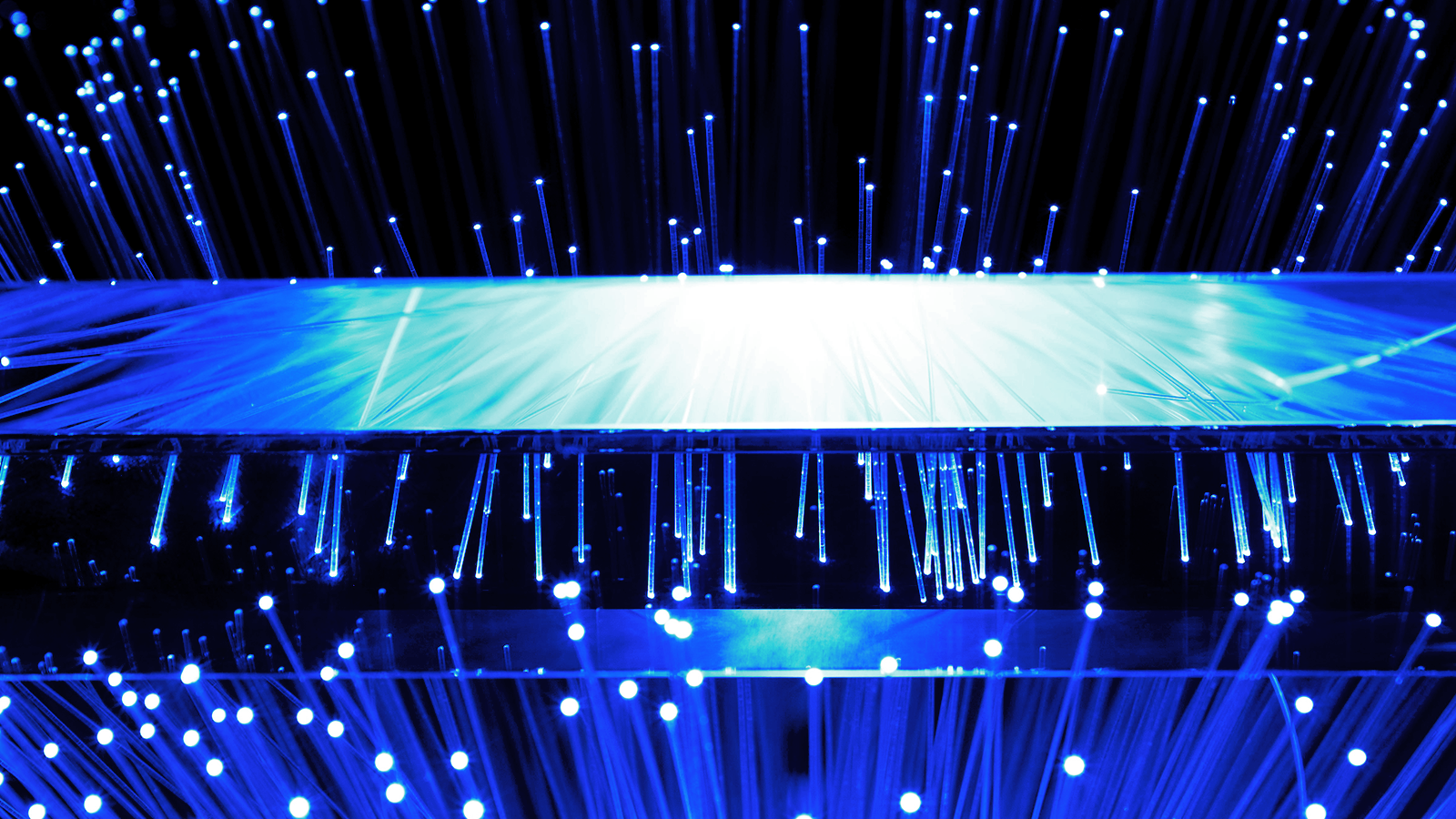A Kafka backup on cold storage is crucial for your business. Here’s why:
Why do you need a Kafka backup, especially on cold storage? And how does that stack up against replicated clusters? These are the questions that Kannika most frequently gets from companies. Kafka has emerged as a key element in many mission-critical IT infrastructures due to its strong data replication capabilities and resilience against single node failures. But you can never ensure business continuity without the right disaster recovery (DR).
In this blog, you discover why you still need a backup and restore solution for your business when active-active replication is already implemented in your Kafka-based system.
Active-Active replication
Active-active, active-passive replication, or stretched clusters involve a primary Kafka cluster that manages business processes, supported by one or more additional clusters mirroring the primary in real-time. In the event of a failure in the primary cluster, a secondary cluster can quickly take over, reducing downtime. You can find more details about this here.
Solutions like Confluent Cluster Linking for Confluent Cloud or Replicator for Confluent platform exemplify this strategy. They are ideal for critical applications where high availability is crucial.
How does Backup and Restore differ?
Unlike high availability setups, a backup and restore solution is designed to safeguard your data against scenarios like accidental or malicious deletion.
Consider situations such as cyberattacks, hardware malfunctions, data center outages, or errors caused by human actions. For example, a development team might accidentally misconfigure topic retention settings, leading to unexpected data loss.
While the risk of going without a backup plan might initially seem manageable, the consequences in a disaster scenario can be catastrophic.
Backup and Restore challenges
Backing up Kafka data is relatively simple, as Kafka Connect allows you to transfer events to an object storage solution. However, the complexity arises during the data restoration process, which can be intricate and non-trivial.
A reliable backup solution should give you full control of your data while enabling quick restoration of specific, filtered datasets.
Characteristics of a good Backup and Restore solution:
- Operational decoupling: the backup processes should operate independently of Kafka’s real-time performance, ensuring that Kafka can continue to process data at high throughput without interference. Additionally, the backup system should be able to scale on its own to accommodate increasing data volumes.
- Cold Storage: offsite storage in cloud services like AWS S3, Google Cloud Storage, or Azure Blob Storage is essential. The backup solution should support multiple storage backends, including NAS, SAN, or distributed file systems, to meet diverse organizational requirements. This flexibility allows for air-gapped or isolated storage environments.
- Real-time dataflow: the backup system must follow a continuous dataflow, as relying on snapshots risks losing data in between those snapshots.
- Non-Intrusive: given Kafka’s high throughput, the backup solution should be able to scale alongside Kafka clusters, managing large data volumes without affecting Kafka’s performance.
- Fast Backup and Restore: speed is essential for both backup and restoration processes, with minimal impact on system performance.
- Point-in-time restoration: the solution should offer advanced filtering options, allowing precise control over the data that is restored.
- Long-term data retention: it should support effective, cost-efficient long-term data retention through compression, optimized storage, reduced bandwidth usage, and cost savings.
- Data security and compliance: the solution must fit within data sovereignty requirements, such as ensuring data remains within a designated data center or cloud subscription.
Additional features to consider:
- Ease of use: given the critical nature of restoration, the solution should offer easy-to-use APIs and intuitive interfaces for smooth management.
- Schema mapping support: this is particularly useful when restoring data in environments that have different schema registries or schema IDs.
Migration and environment cloning
Storing Kafka data in cold storage provides additional benefits. It simplifies migrations to new Kafka environments by restoring data without straining the production system. This also facilitates the regular populating of testing environments, and backup tools should support data obfuscation to safeguard sensitive data in non-production scenarios.
What data should you back up?
In traditional messaging systems, data loss is often acceptable as messages are consumed immediately. However, Kafka is different. There are numerous event types and situations where data protection is essential. This article outlines the critical data your business cannot afford to lose.
Final thoughts
A strong Kafka backup strategy combines reliable data protection with quick, flexible restoration, ensuring data integrity across different use cases. The solution must be scalable, secure, and cost-efficient, enabling organizations to mitigate human error and sustain operational resilience in unexpected situations.
For businesses operating in sectors like financial services, healthcare, retail, or IoT, integrating a Kafka backup solution is a must.
Why Kannika Armory stands out
Kannika Armory is specifically designed by experts with extensive experience in Event-Driven Architecture. Unlike generic backup solutions, Kannika Armory was built to address the specific challenges of event-driven systems. Its ease of use and advanced features, such as environment cloning and schema mapping, make it a standout option for comprehensive backup needs.
In a world where data drives business success, Kannika Armory ensures your Kafka streams—and your business—remain resilient in the face of any challenges.